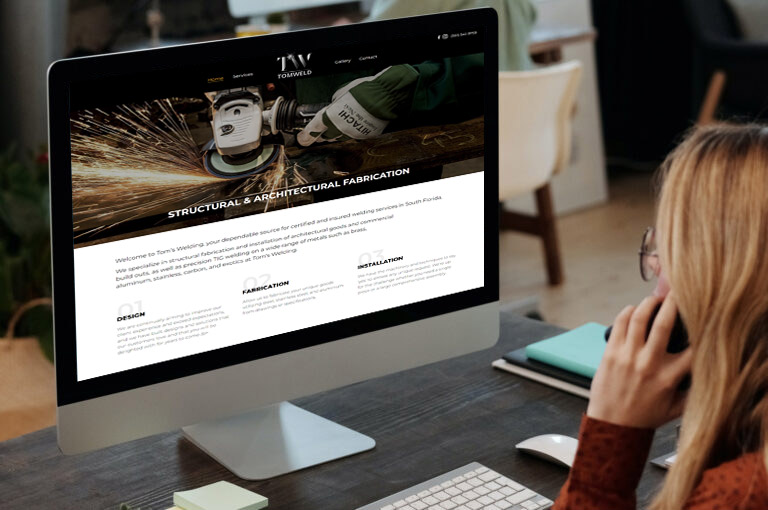How to hide comments from your website?

Using the regular dashboard settings, disable comments in WordPress.
WordPress by default allows comments on all posts but blocks them on all pages. You can disable/enable comments fully (site-wide) or selectively on specific articles and pages by changing this setting. The options on the Settings page can also be used to control comments in a variety of ways.
In your WordPress Dashboard, go to Settings > Discussion to start managing comments.
1. To disable comments on all future posts (and pages), follow these steps:
Uncheck the box that says “enable people to comment on articles.” Pingbacks and trackbacks can also be turned off here. This will completely disable comments and pings on all future articles on your site. (By default, pages are disabled.)
If you want to allow comments on particular posts or articles, go to the Discussions section of the post or page and change the settings. (More on that later.)
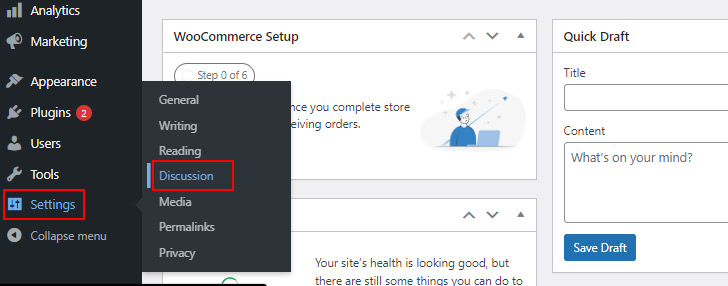
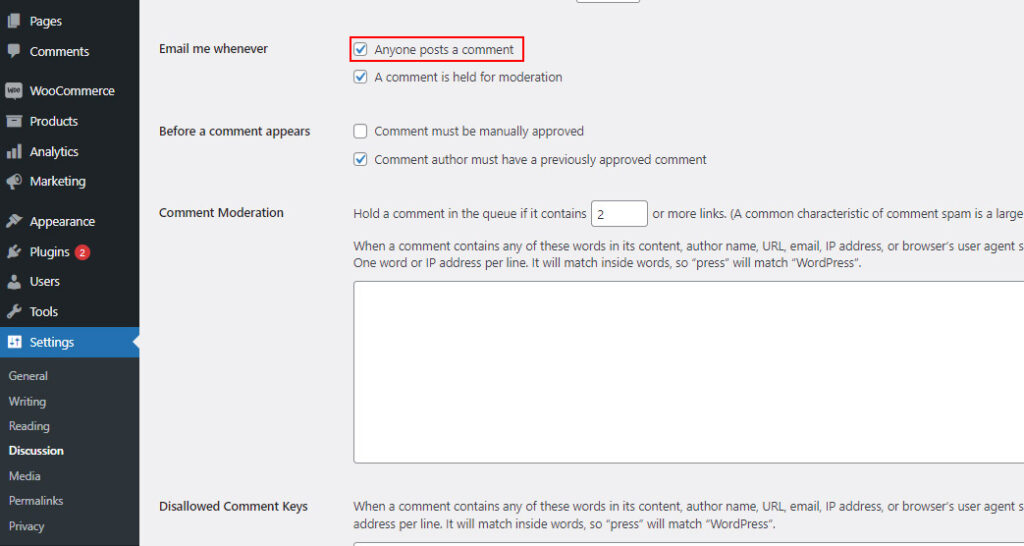
2. To disable all comments on all posts (or pages) that have been published:
The abovementioned method of disallowing comments will not stop the flow of comments on existing posts and pages. All comments on all existing posts can be trashed by going to your Dashboard > Comments.
Select the comments you wish to move to the trash, then click Bulk Actions, choose “Move to Trash,” and then click the Apply button.
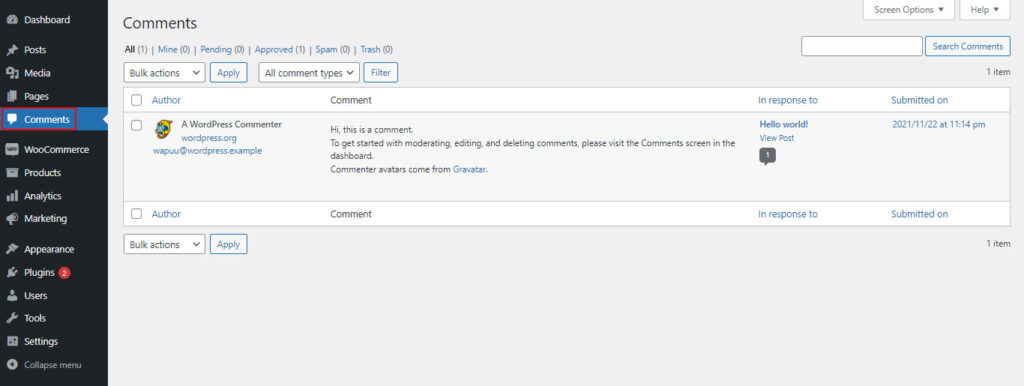
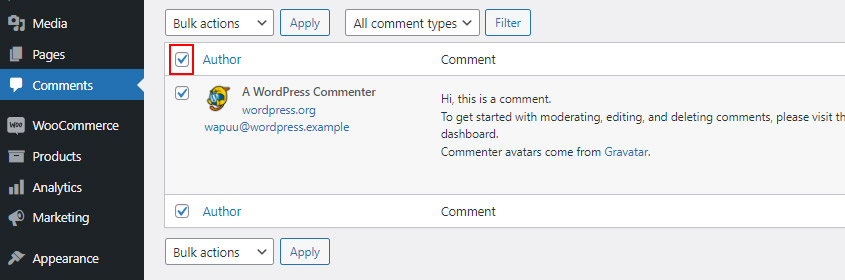
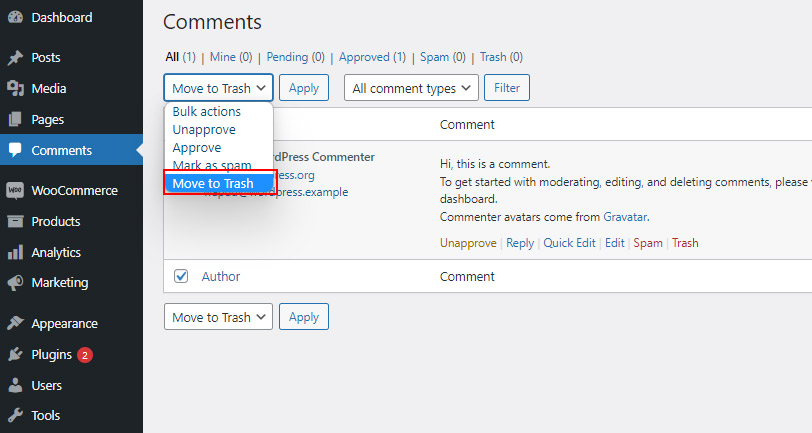
3. To disable comments on a large number of posts (or pages) at once:
Let’s go to the All Posts area this time. Select all of the comments you want to remove from each post. Then select Bulk Actions > Edit > Apply from the drop-down menu. Bulk Edit will appear, and you’ll be able to select the Do Not Allow option for comments.
Because that’s the default setting for the display of posts in the All Posts screen, you’ll only be able to choose from 20 posts at a time. Make modifications to Screen Options to display a larger number on each screen.
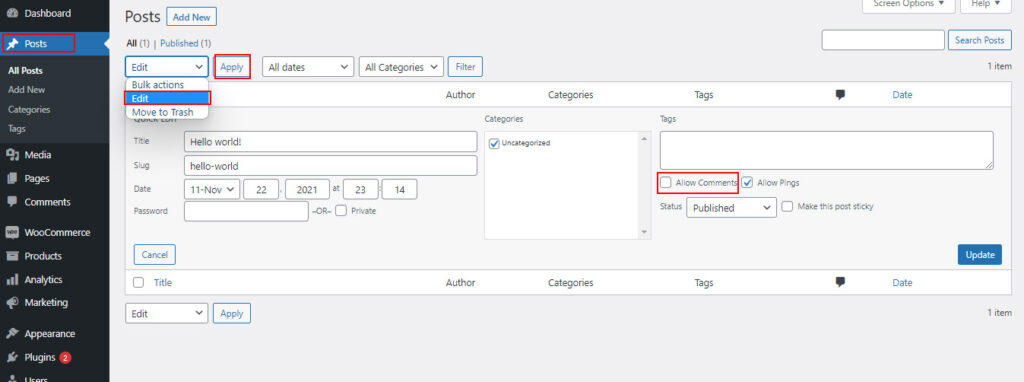
4. To disable individual comments on existing posts:
Select the specific post from All Posts and click Edit Post. Below the writing area, you’ll see a heading Discussion. If you cannot see this option, enable “Discussion” under “Screen Options”. In the Discussion box, uncheck “Allow comments”.
You may get the similar effect by using Quick Edit on individual posts.
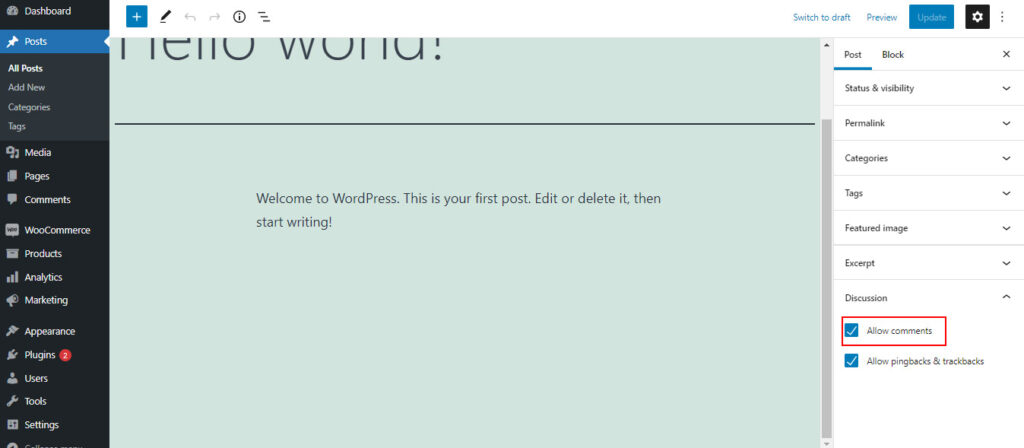
Are you ready to publish your WordPress website today?
Let's Discuss Your Needs!