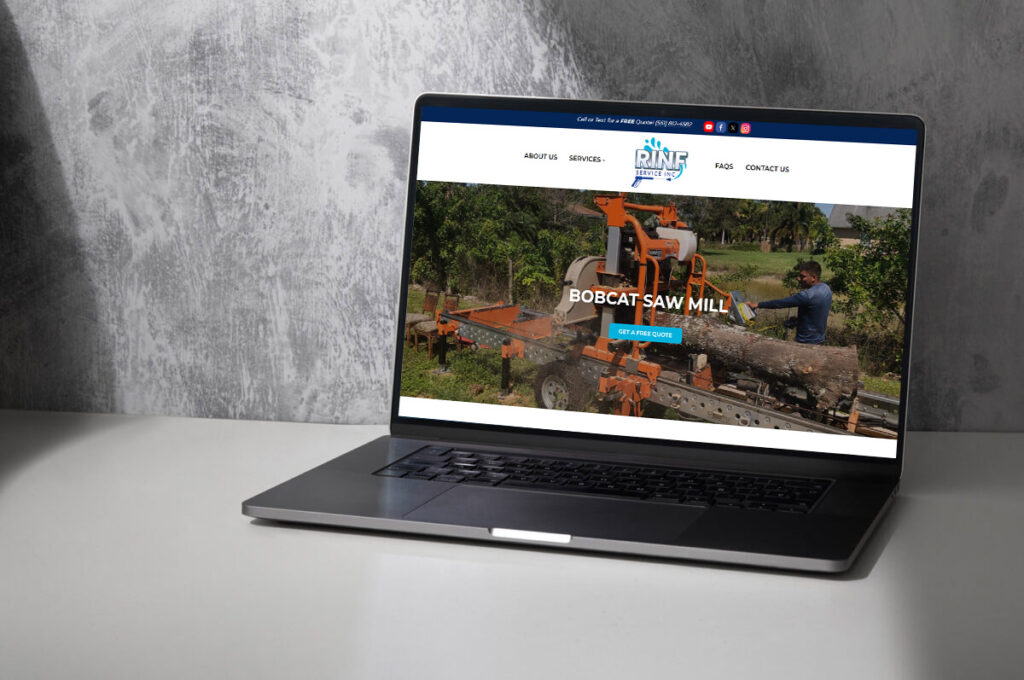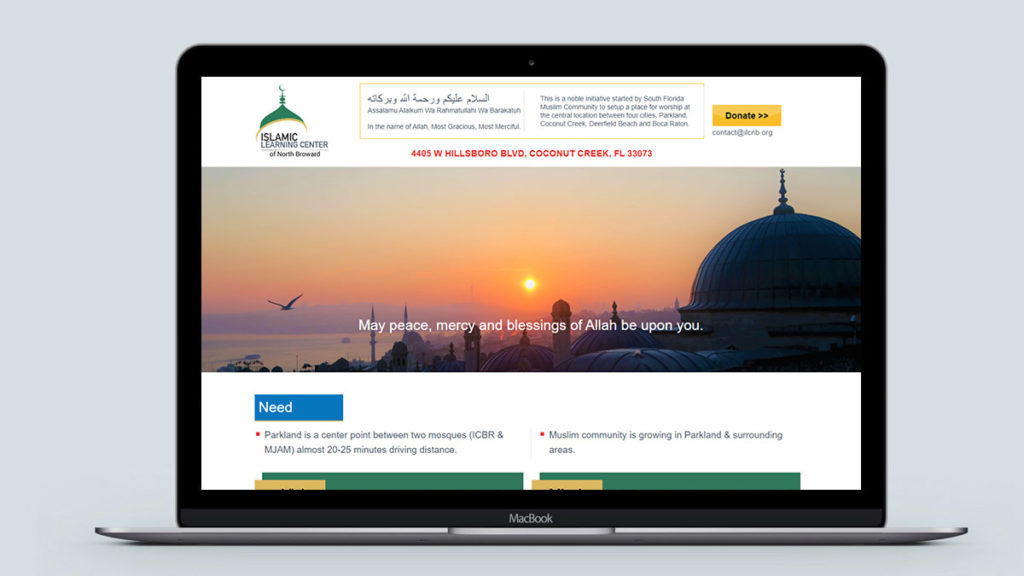How to respond to comments?

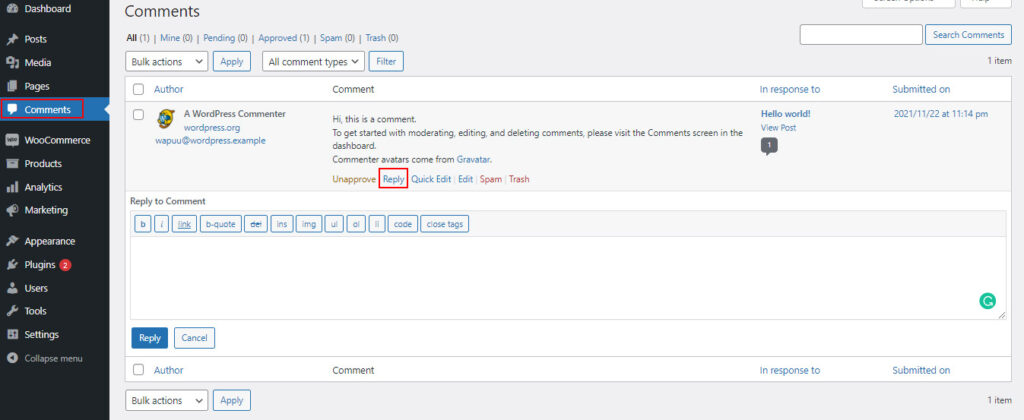
To respond to a remark left on one of your posts, simply hover your mouse over the comment and click the Reply link that appears when it appears. You’ll see an edit field appear beneath the comment, where you may type your response.
When you’ve finished writing your comment, click Reply or Cancel to stop replying and cancel your edits.
The editor that displays when reacting to or amending a remark (through the Reply, Quick Edit, or Edit links) is similar to the editor that appears when creating or updating a Page or Post, although it is less intuitive. There are various formatting buttons at the top of the editor. When creating a new reply comment or amending an existing one, these buttons provide basic HTML formatting skills.
The buttons have two functions. When you click a button without first highlighting any content, the starting HTML tag for that button is automatically inserted. Clicking the Bold button, for example, will add the HTML tag to your comment. By pressing the Bold button once more, the tag will be closed by entering the closing tag. When you highlight some text before clicking a button, both the opening and closing tags will be added around it. If you highlight the text ‘bold text’ before pressing the Bold button, it will be replaced withbold text‘.
Are you ready to publish your WordPress website today?
Let's Discuss Your Needs!