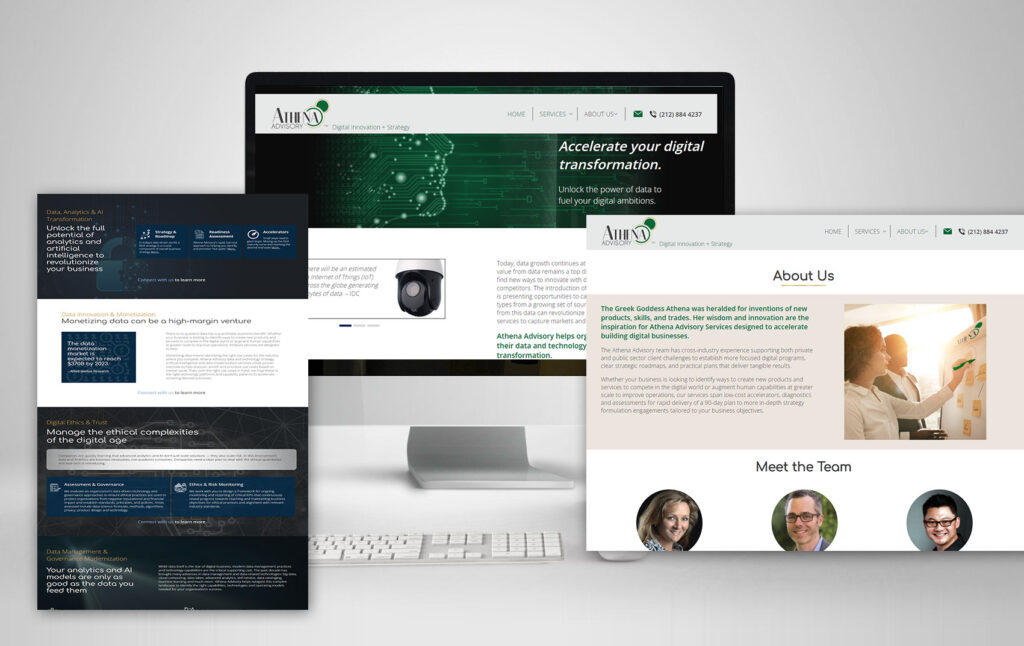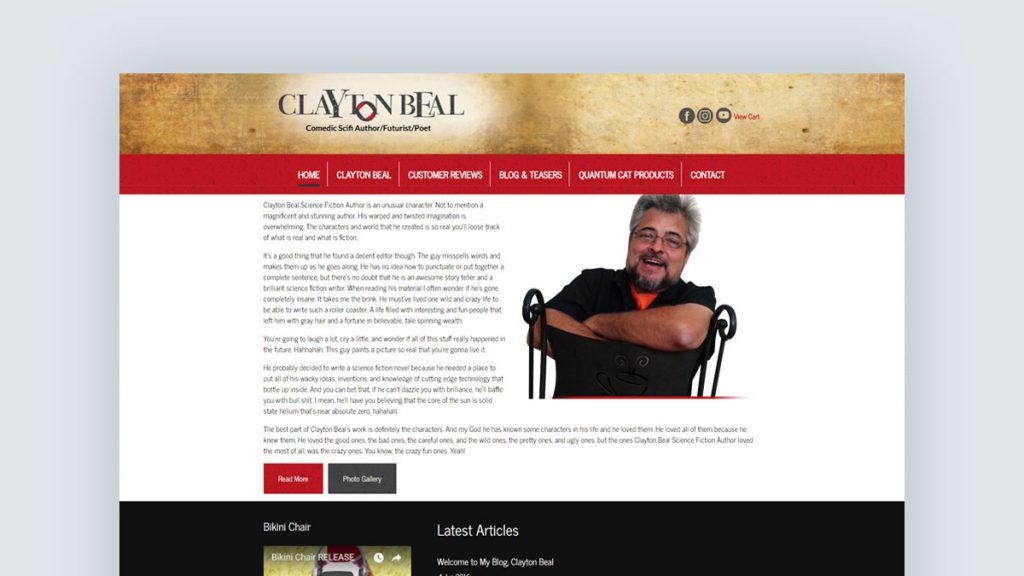Why You Should Always Use the Latest Version of WordPress?

Every time a new WordPress update comes out and with each new release, WordPress’s team fixes bugs/errors, adds new features, improves performance, and enhances existing features to stay up to date with new industry standards.
Note: before updating anything on your WordPress Website
Make a backup of your website include a database SQL file.
Steps to update your website
- Update Core WordPress, Themes, and Plugins
- Check PHP compatibility
- Fix any PHP compatibility issues
By Updating PHP Version using your hosting control panel
Get a faster, more secure website: update your PHP version
Your WordPress site can be faster, and more secure, and you can make this happen!
PHP is the coding language WordPress is built on, and its version is set at the server-level by your hosting company.
There are two main benefits to keeping PHP up-to-date:
- Your website will be faster.
- Your website will be more secure.
Secondary benefits:
- A faster WordPress website will be rewarded by search engines.
- A faster website will retain visitors better.
A more secure website is better protected against hackers.
Run through these steps, and you’ll be ready to update the PHP version on your WordPress site and enjoy all of the benefits that come with this!
Are you ready to publish your WordPress website today?
Let's Discuss Your Needs!